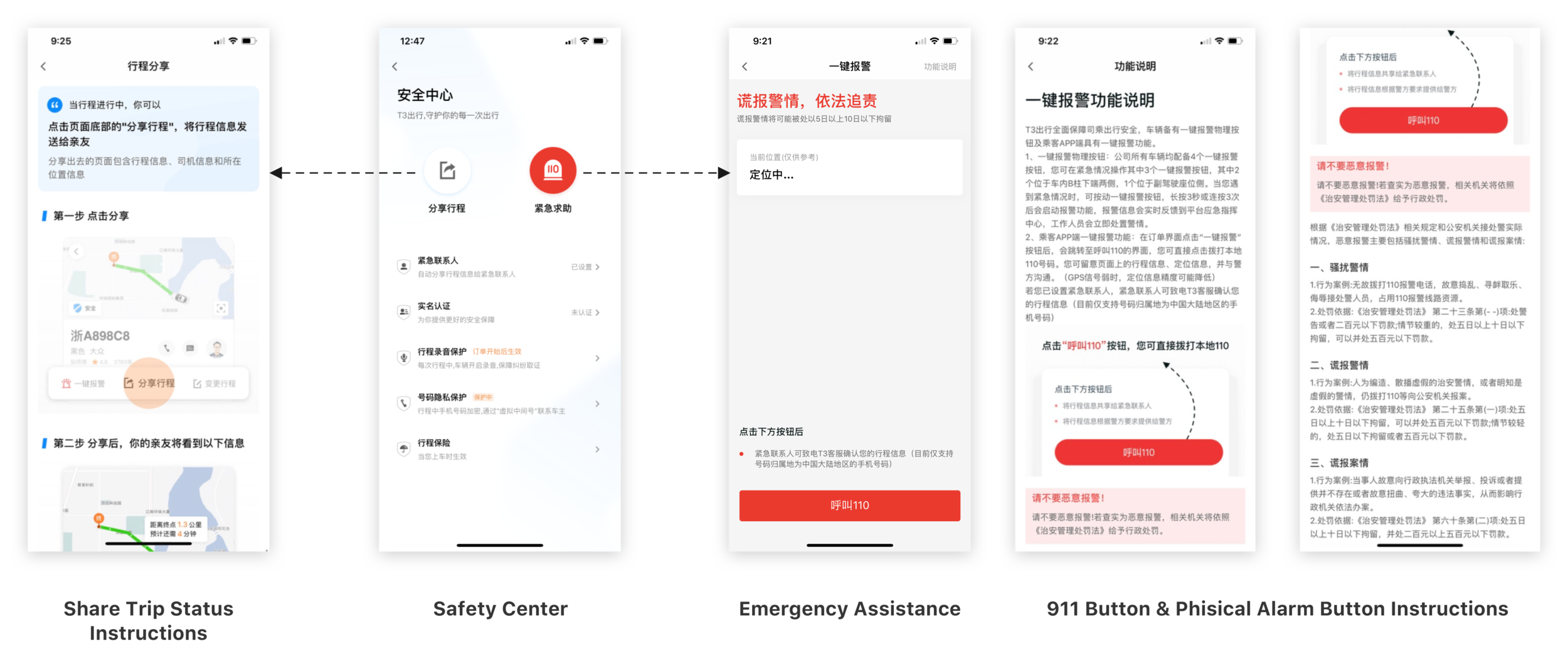About T3
Unlike Uber, DiDi or other traditional ride-share app, which provides limited safety features (911 assistance and ride info share) to protect passengers during the trip in many circumstances, T3 Go uses IoT to enhance passengers’ ride safety thoroughly, including Face Perception Camera, Back-end Support, Physical Manual Alarm, and Remote Vehicle Control. It is Safe, Quality and Convenient.
The Story
T3 launched in Nanjing and other second-tier cities in 2019, and quickly took over the market. By the end of 2019, the amount of registered users achieved 1M. However, T3 still cannot compete with Didi in first-tier cities and major areas of China at that time. I started working with T3 in 2019 winter, and my jobs are all about building safety features that better support IoT system and better support users. By now, registered users reached 7M. How did we help T3 make a huge growth? I will share my story to you.

Story 1
Build Safety Features that better support IoT System
Focus on Female Users
Female users became a bellwether of the ride-share industry in China because of DiDi’s tragedy(a woman was killed by her ride-share driver). As a result, ride-share safety was valued by more female users, and that was where T3 started. However, 3 months after T3 launched, only 31% of their users were female. That percentage did not even reach 39%, average of overall female users of ride-share app. What happened?
Insights
IoT is the key resource and competitive advantage of T3, so T3’s safety is heavily rely on IoT. But our received user voices indicate that many users are not aware of that T3 is using IoT to ensure their safety. From the perspective of users, T3 is more expensive than DiDi or Uber, but no difference on the safety end. Thus, product value reach is insufficient.

Problem
With that in mind, I dived deeper and mapped out the iteration process and the safety features of the app and the IoT system to analyze the problem. By the end of 2019, the app was in version 2 while IoT system was already in version 3. Obviously, many mismatches exist between the app and the IoT system. Although IoT system guarantees users ride safety, current safety features on mobile are not well supporting and collaborating with IoT system.
Ideation
However, by simply bringing all safety features to the mobile end is not the solution to the problem. With that in mind, I led several rounds of product meetings. I collected, grouped and prioritized the user needs and potential features based on the Impact/Effort Matrix. Because timelines were always tight, we built Minimum Viable Product throughout our design process. Finally, we got current optimal solutions:

Workflow Optimization
First of all, we decided to improve Safety Service Workflow to enable current and new designed safety features of front stage to better assist IoT System of back stage, and leverage safety service experience. After several rounds of discussions and iterations, It was approved by the product manager and engineer team.
An Intuitive Walkthrough
Safety features are one of T3’s core features, so it is very important to inform users about feature rules and usages. But many users complain that it is very hard for them to learn about current safety features. This is happening mainly because safety features of T3 are relatively new to first-time users plus instructions are overlong and concealed.
Current Safety Center & Instructions
Challenge
How might we enable safety features to be learnt by first-time users quickly?
Solution
To enable safety features to be learnt by first-time users quickly, we decided not to iterate instruction section but to introduce a walkthrough after user onboarding. In most of scenarios, first-time users aims to request a ride in stead of reading instructions. We are not expecting first-time users to be well informed, but to tell them basic usage of our unique IoT based safety features which are completely new to them.
So our design principle should be mandatory and minimal. First-time user will mandatorily go through unique IoT based safety features: Physical Alarm Button, Safety Status Bar and Ride Check. And they will be guided by hints and tips with minimal reading and learning burden.
Final Design
SafetyCheck
Explore & Test
Sometimes danger is not something that happens instantly, but it increases step by step. In many scenarios, users are within a grey area where they cannot tell if you are safe or not. Some users are very nervous and call 911 mistakenly, which always results in an unpleasant experience, while other users hesitate and miss the best time to call for help. How to deal with that?
I started with exploring the way to eliminate grey area. A safety level indicator keeps users informed of realtime safety level, a slide button enables users to contact us for help if they find safety level drops or feel something goes wrong and a live chat to help target the issue and provide corresponding help.
However, after user test and feedback session we discovered that this is not the optimal solution for two reasons:
Passive Feedback Loop
Keeping users informed of realtime safety level and expecting them to reach out is a very passive way. That is because not many users keep looking at their screen and monitor the ride. It may helps users who is actively monitor the ride take action, but it cannot help other users to take precaution.
False Indicator Affordance
Using numbers to reflect safety level will increase the anxiety of users. Imagine when you receive a 50 on your ride.
Solution
When users are in emergency, our current solution is to stop the car remotely and call 911. But that is not helpful when users are within grey area. To eliminate grey area, we need to understand the current status, target the issue and provide corresponding assistance. Thanks to IoT System, we are able to monitor the ride, so we want to take the advantage of it and bring the solution to the mobile end. Here's our three-step: explore, test and iterate in achieving this.
Final Design
Inquiry
To target the issue, we need to be more proactive. That is why we decided to use notification and hint to reach out to see if users need help when we found safety level drops. Of course safety level indicator still exists but we uses a status bar instead of numbers release users nervousness. It can help users take precaution, and help us understand current status.
Assistance
To solve the issue, we provide several alternative choices. However, in most of cases, users are always uncertain about the next step. That is why we build live chat to help users target the issue and provide corresponding assistance.
Just In Case
In case users are within grey area but detected safety level is good, live chat is still ready to help. Users can use ‘I feel unsafe’ slide button to start a live chat for help.
Driver’s Profile
Driver’s profile is an important indicator of safety. It enables passengers to learn about the rating of a driver. Also, it helps passengers to match the driver with the car and plate number. The old design successfully achieved for that basic needs, but it was not enough. Thanks to critical background check and face perception, We should have provided more detailed and real-time information to passengers.
Solution
To design new profile, We settled down the design principle to the necessity to business and streamline. I led several product meeting and prioritized the information that will be added to the profile: Vehicle Exterior, Driving Record in 6 month, Identity, Condition and Experience. The new profile provides a more detailed and real-time information, which enables a safer ride and builds trust with users.Then I explored a few iterations on information & visual hierarchy. I eventually landed on a common pattern which has clear layout and easy for development.
Explore information & visual hierarchy
Final Design

Story 2
Visual Design Exploration
Measure Success
From Survey: 60% female's choice at night
NPS: 15% -> 27%
Night Ride Completion Rate: +20%